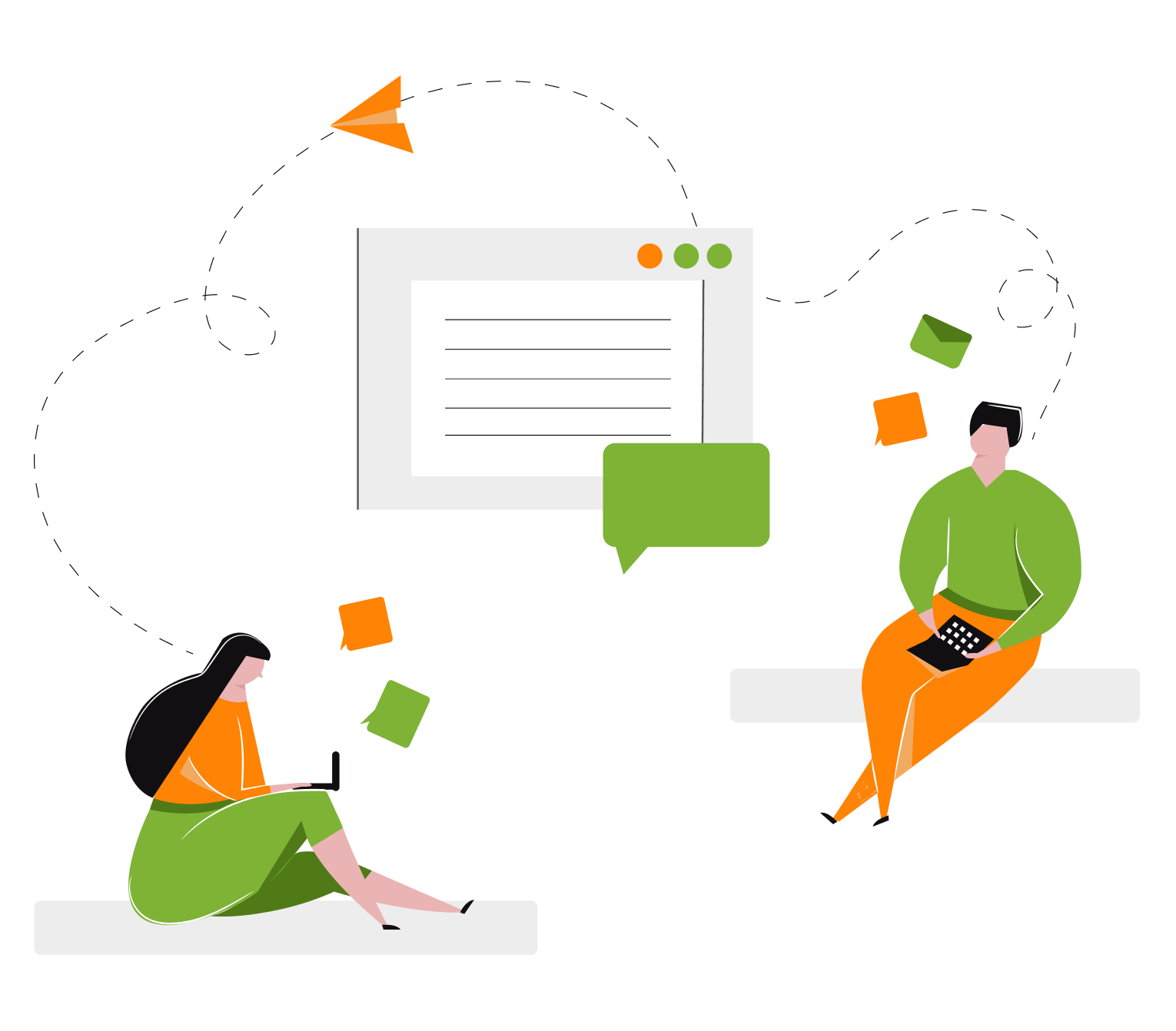What file formats can be uploaded?
SMS-fly supports the most popular spreadsheet and text file formats — CSV, XLS, XLSX, TXT — making the data import process extremely simple and fast. Moreover, we offer two convenient ways to import contacts:
- 1) Manual upload — ideal for one-time campaigns or when you want full control over the process.
- 2) Automatic import – a perfect solution for regular sending or integration with your CRM systems.
With these options, SMS sending from a file becomes even more accessible and efficient, allowing you to focus on creating engaging content while our platform takes care of the technical side of distributing your messages.
Text file
TXT is the simplest way to import data for mass SMS sending, enabling the quick transfer of a contact list into our system. Each number is placed on a separate line, which is ideal for sending the same content to all selected recipients.
Excel with numbers
With files in XLS and XLSX formats, you can perform advanced segmentation of your database and flexibly personalize
SMS messages within a marketing campaign. Now you can import not only phone numbers but also additional data from Excel sheets, such as recipients' names or their shopping preferences.
Excel with personalized text
This option allows you to prepare individual messages for each recipient. One column contains the numbers, and subsequent columns contain customized content (e.g., the client's name, last purchase, or a special offer). This approach maximizes personalization, increasing the effectiveness of your campaign.
We also support the CSV format, a universal solution that is easy to create in any spreadsheet, ensuring seamless integration with various CRM systems.
How to send SMS from a file?
The process is intuitive and doesn't take much time:
- 1. Log in to the SMS-fly panel and go to the 'Message Center' tab.
- 2. Click the 'Create Message' button.
- 3. In the new window, select the 'Upload from file' option.
- 4. Choose a file from your computer in one of the supported formats — TXT, XLS, XLSX, CSV.
- 5. Configure parameters such as the message content and sender's name.
- 6. Preview and confirm the sending.
With these simple steps, you can launch a mass
SMS campaign in just a few minutes, reaching hundreds or thousands of recipients simultaneously. Our platform will automatically process the data from the file, ensuring quick and efficient distribution of your messages.
Examples of SMS personalization
Mass texting opens new opportunities for the growth of your business. With SMS-fly, you can flexibly adjust not only the recipient's name, and the specific date and time of sending, but also the individual message content:
- Order or transaction number.
- Information about account status or outstanding payments.
- Status of the ordered service.
- Amount of the dedicated discount.
- Personalized link to detailed information.
- Unique promotional code.
- Reminders about upcoming events.
Do you want to significantly increase customer engagement and the effectiveness of your marketing campaigns? Leverage the advantages of our platform to create SMS campaigns tailored to the individual needs of each recipient in Warsaw and beyond!