

SMS-fly was created by entrepreneurs who wanted to optimize communication processes.


WooCommerce is an advanced WordPress plugin. By integrating with the SMS-fly module, it enables automatic notifications to customers about order statuses, deliveries, and other events. The plugin also allows sending SMS regarding orders in progress and completed orders, by adding comments to the order and an option to confirm consent to receive SMS.
Starting to send SMS with WooCommerce is quite simple. Add the plugin to WordPress and activate it via the admin panel. You can also download the plugin as an archive, unpack it, and add it to the /wp-content/plugins/ directory. In the admin panel, find the SMS-Fly module, install it in the system, and configure the gateway in the 'Settings' menu. Once configured, you can effectively manage customer communication via SMS in WooCommerce.


The SMS-fly service is an effective solution for automating the process of sending mass text messages at a competitive price — just 0.069 PLN per SMS. Integration with WordPress is done through our SMS API, which provides flexible process configuration and secure sending of up to 1,000 messages per second via HTTP/S protocol.
Register on our platform in 2 minutes, get instant access to the API, and start sending messages to your recipients. If you need help, let us know — our specialists will assist you with the integration and answer any questions about the service.
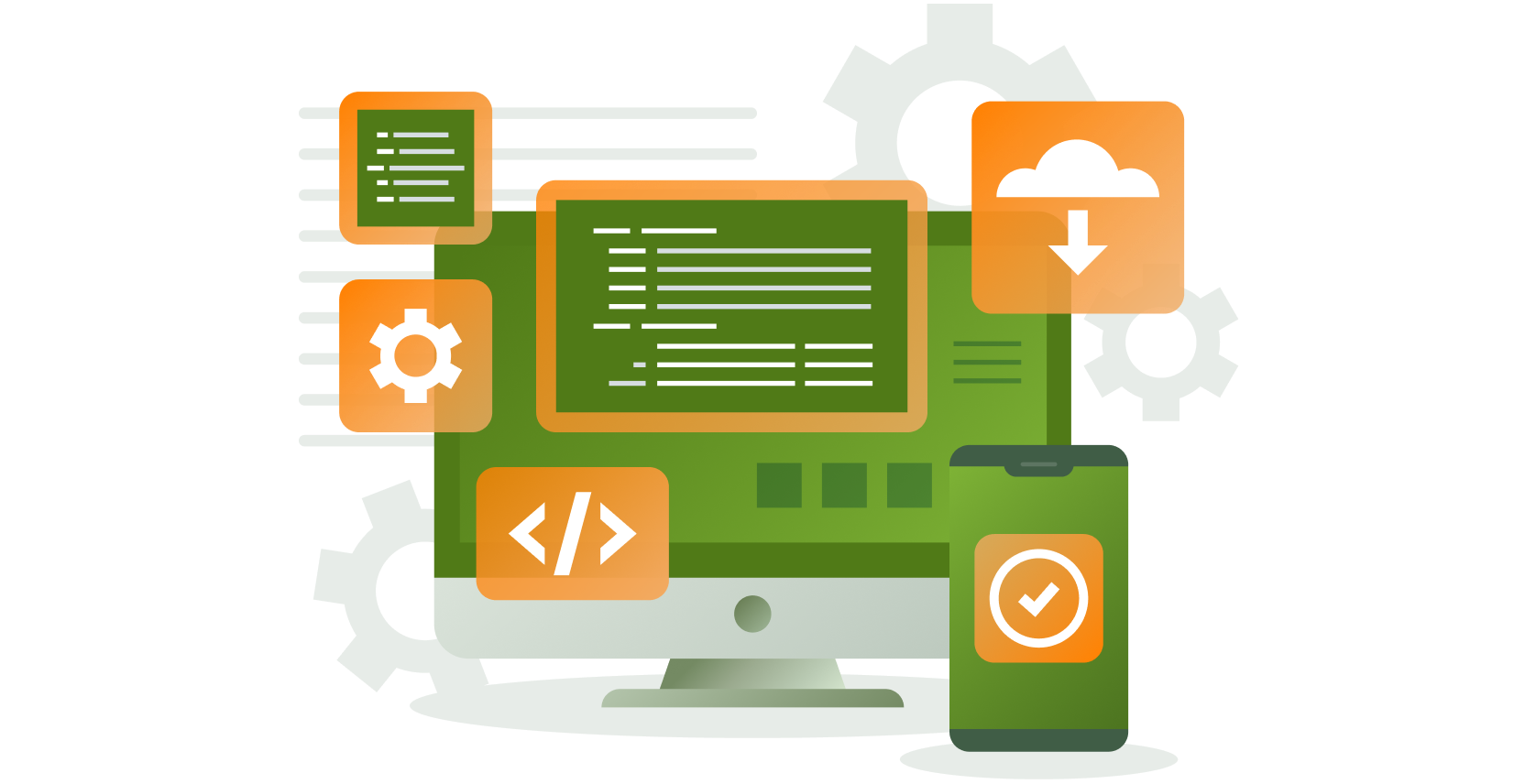
| Number of messages (pcs/month) | Cost of one SMS (PLN) |
|---|---|
| 1 – 10 000 | 0.069 PLN |
| 10 001 – 50 000 | 0.064 PLN |
| 50 001 – 100 000 | 0.062 PLN |
| 100 001 – 500 000 | 0.059 PLN |
| 500 001 – 1 000 000 | 0.054 PLN |
| from 1 000 001 | on request |